Shock-absorbing Components for O4 Air Unit
4,09 €
High Rated in the EU
Fast & Secure Shipping – Tracking Provided
30-day no delivery refund
15-day no update refund
Warranty included
Order quarantee
Designed specifically for the DJI O4 Air Unit, these components effectively isolate and absorb high-frequency vibrations to prevent image shake or jello effects during FPV filming. The system uses a POM material bracket with four custom shock-absorbing balls for structural strength and durability. With a universal 20mm mounting width, it’s compatible with various HD whoop drones, ensuring easy installation and optimal video stabilization. This innovative solution enhances footage quality, making it ideal for high-definition FPV aerial cinematography.

Bullet Points
- Designed for DJI O4 Air Unit: Effectively isolates and absorbs high-frequency vibrations to prevent image shake and jello effects, ensuring smoother FPV footage.
- High-Strength POM Material: Crafted from durable POM, known for its exceptional stiffness and reliability in performance.
- Versatile Compatibility: Features a 20mm mounting hole spacing, making it compatible with various DJI air units for flexible HD drone builds.
Specifications
- Item: Shock-absorbing Components for O4 Air Unit
- Material: POM
- Color: Black
- Weight: 0.82g
- Installation spacing: 20mm
- Compatible camera: DJI O4 Camera (with Shock-absorbing Components for O4 Air Unit)
- Compatible canopy & bracket: Canopy for O4 Air Unit, O4 Air Unit Bracket
Diagram

Fly Stable, Capture Full HD
To address the DJI O4 Air Unit’s sensitivity to high-frequency vibrations caused by its built-in gyroscope for video stabilization, we developed dedicated shock-absorbing components. These components use four carefully designed shock-absorbing balls to securely connect the DJI O4 Camera to the bracket. This innovative design effectively isolates and absorbs high-frequency vibrations, ensuring smooth, stable footage and eliminating image shake or jello effects during FPV filming. Perfect for creators seeking high-quality aerial videography.

How to Install
- Place the DJI O4 Air Unit into the bracket securely.
- Attach the unit to the bracket using the four shock-absorbing balls, ensuring proper alignment and stability.
File
- Installation Guide
Package
- 2 * DJI O4 Camera Bracket
- 2 * Shock-absorbing Mount for DJI O4 Camera
- 12 * Shock-absorbing Balls for O4 Camera
- 6 * M2*4 Flat Head Socket Cap Screws

Only logged in customers who have purchased this product may leave a review.



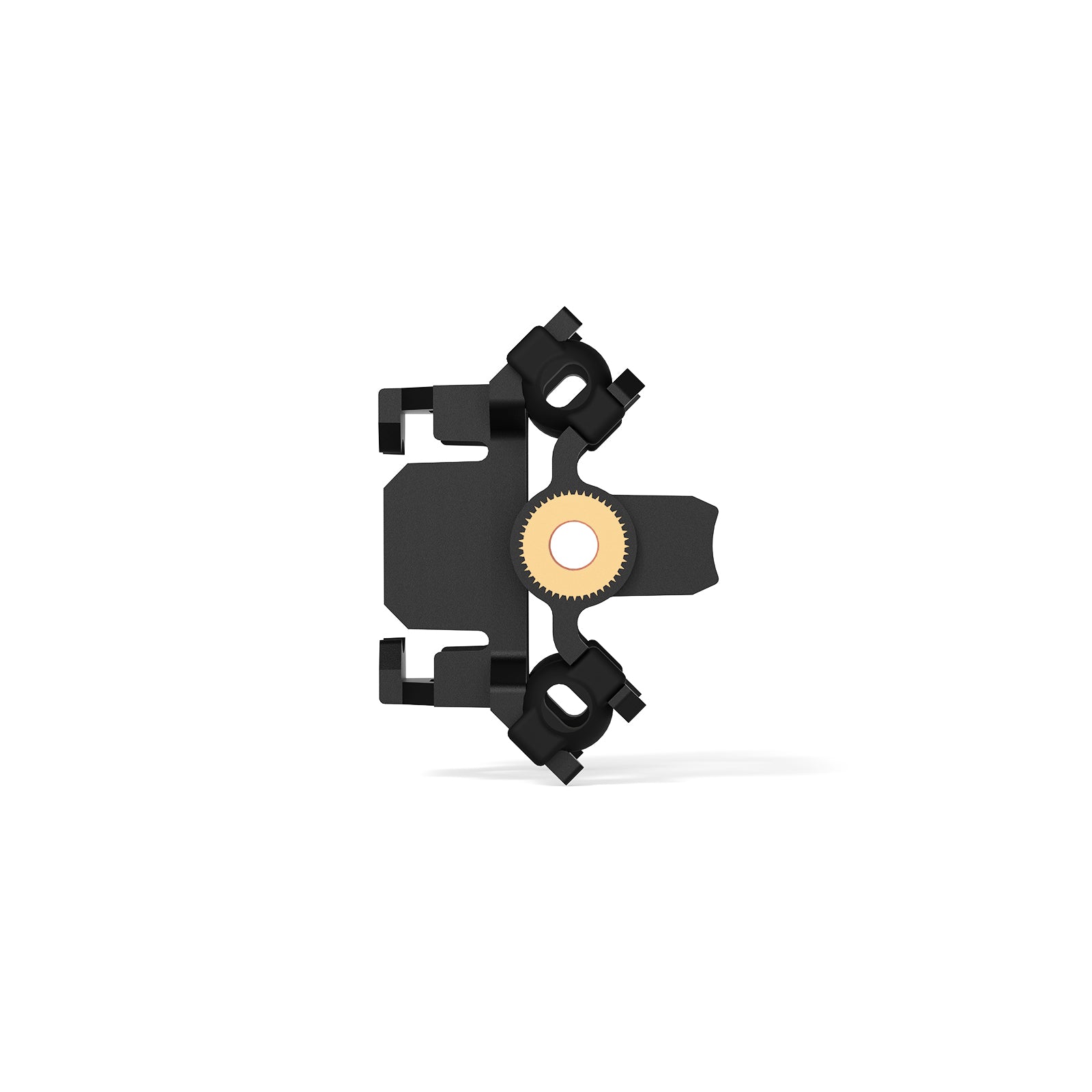
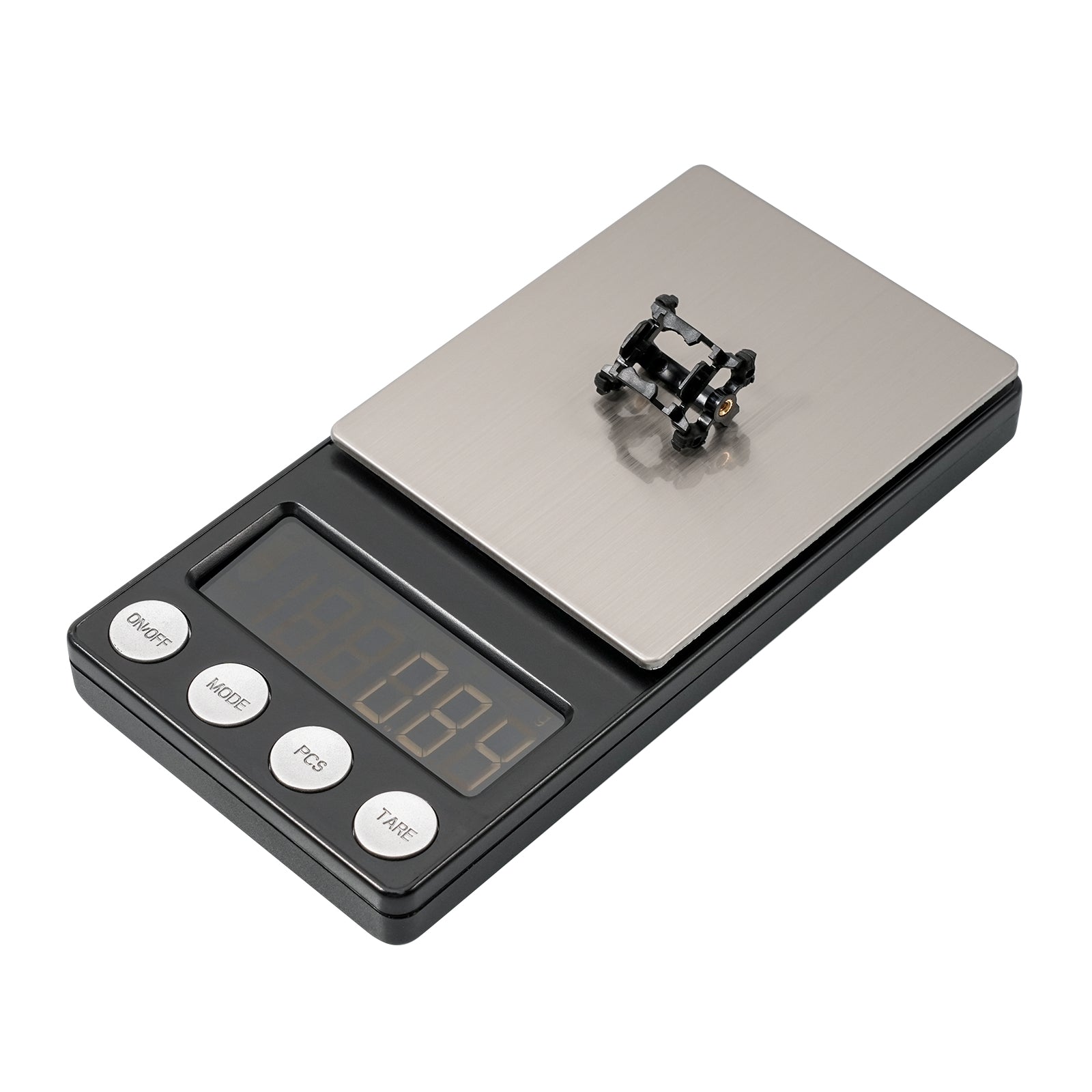

Reviews
There are no reviews yet.